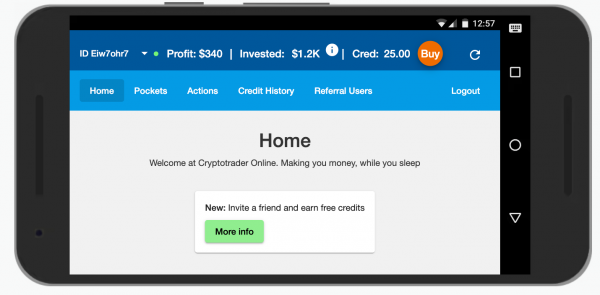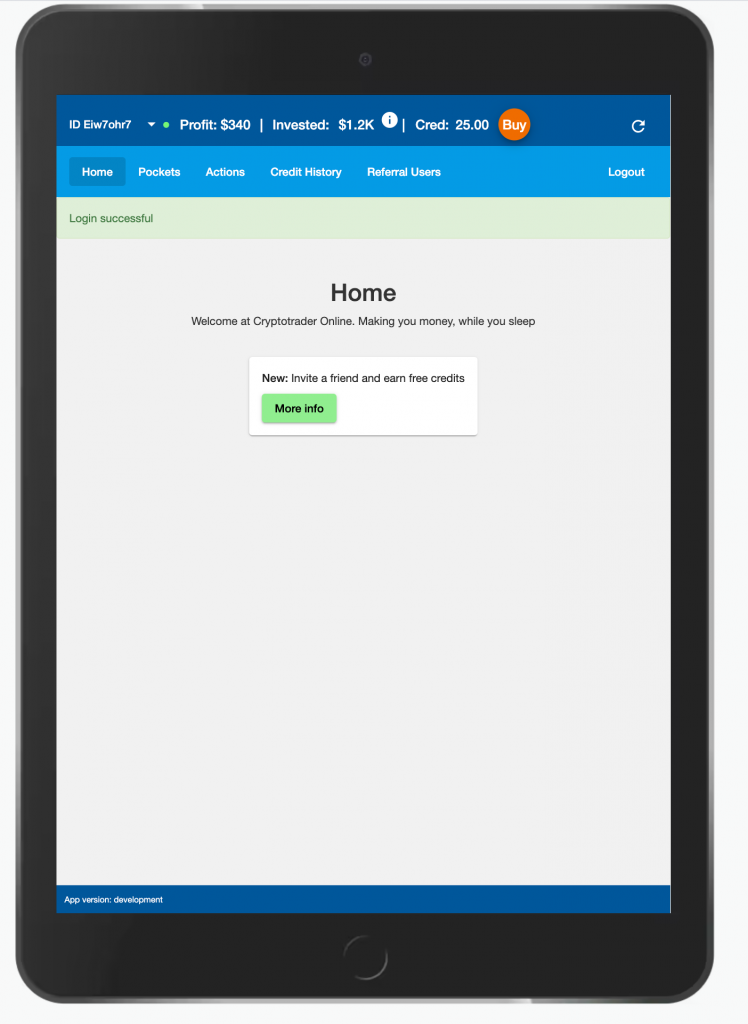
Operation
At the top of the screen, from left to right, is the following information:
- The ID of the current trader. It is possible to run multiple traders under the same user account. With a dropdown you can switch between the different traders and request their information.
- Status trader. Green = ok, Red = there is a problem.
- Profit (P). This is the profit (expressed in US Dollars) that the trader has made since the start. This money has ended up in the exchange account and is used again for trading.
- Invested (I). This is the invested capital (expressed in US Dollars) in the trader. This is the sum of the freely available USD in the exchange account plus the value in all pockets at the original purchase price. By depositing USD in the exchange account you can increase the invested capital. This will increase the net profit the trader makes.
- Credits (C). These are the purchased credits to run the trader. With a positive credit balance, the trader starts running. With a negative or 0 balance the trader will be paused.
- Buy button. With the buy button new credits can easily be purchased.
- Menu. Via the menu you can request which pockets are open, which purchase / sale promotions have taken place, request the credit history and go to the user referral screen.
Start
As soon as you have just started with the trader, you as a user will receive a help screen that indicates what you still have to do to get the trader started. As soon as there is at least $1000 in the exchange account and credits have been purchased, the trader will run and the help screen will disappear.
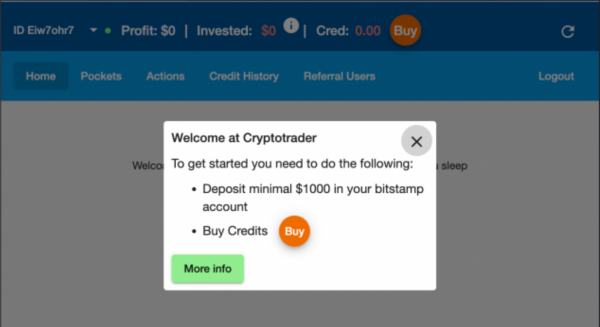
Phone
The layout of the Cryptotrader web app is responsive. This means that it automatically adjusts for the available space. As a result, the app also works optimally for a telephone
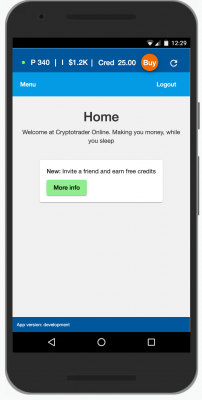
Turn the phone horizontally to see more information