It is always possible to withdraw USD dollars from the trader (for example to skim your profit). All the money the trader has earned is in your own exchange Account.
Follow the instructions below if you want to withdraw USD from your Kraken account
Tip: If you want to transfer the USD to a European account, it is interesting to first get your Convert USD to Euros. This saves you a lot on the withdrawal costs.
Login to your Kraken account at https://www.kraken.com/
Then click in the menu on “Funding”

Now choose “Withdraw”

Then choose Euro in the “Withdraw to an account” screen
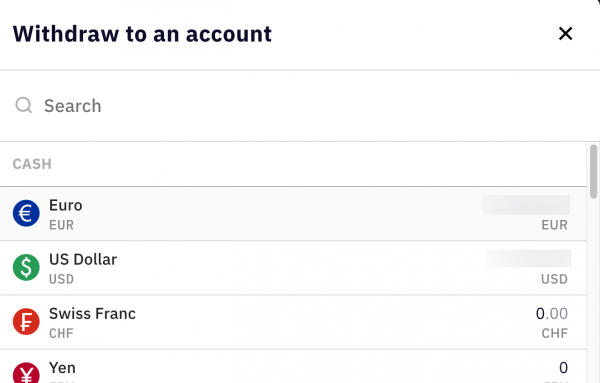
Once you have done that you will see the following screen
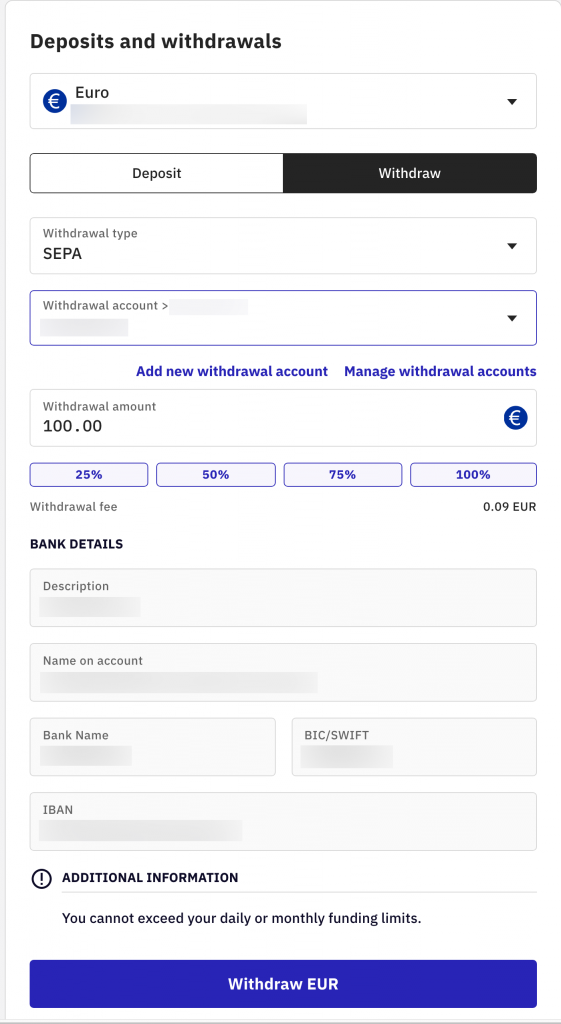
It is important that you have selected the following items:
- Euros
- Withdrawal
- Withdrawal type: SEPA
- Withdrawal account: Choose your bank account here.
Optional: If you cannot choose a Withdrawal account, you must create one once. You do this by clicking on “Add new withdrawal account”. You will then get the following screen. Enter the details of your own bank account here.
ps It is not allowed to transfer money to other people’s accounts.
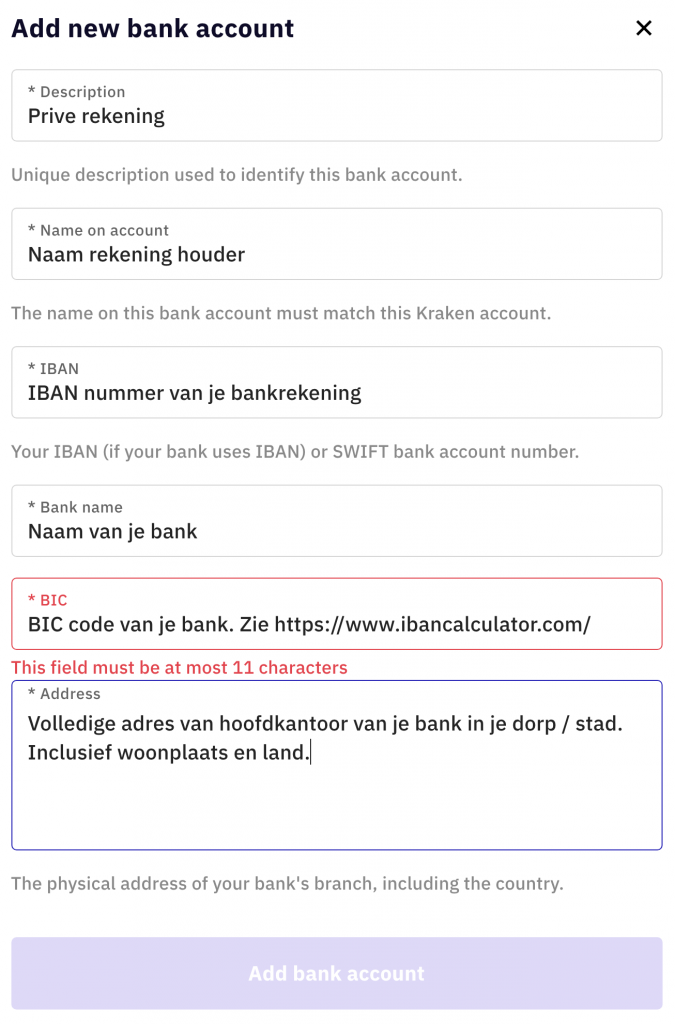
Tip: you can easily find your bank’s BIC code via https://www.ibancalculator.com /
When all data has been entered, click on “Add bank account”. Now you can choose the withdrawal account you just created.
Then enter the amount of euros you want to transfer in the “Withdrawal amount” field
If all goes well, the details of your own bank will be listed below.
Then click on “Withdraw EUR”
You will now get a confirmation screen
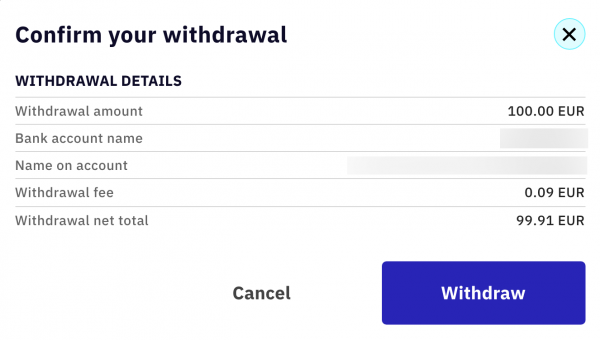
Check if everything is correct and if so, click on “Withdraw”
Usually the money will then be in your own account within 3 working days.
