It is always possible to withdraw USD dollars from the trader (for example to skim your profit). All the money the trader earns is in your own Bitstamp Account.
Important: if you want to transfer your USD to a European bank account into Euro’s. Convert your Dollars to Euro’s first at Bitstamp.
Follow the instructions below if you want to withdraw money from your Bitstamp account
Login to your Bitstamp account at ( https://www.bitstamp.net/ )
Then click on “Withdrawal” in the top right corner
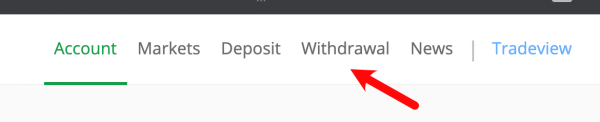
Then choose Bank Transfer from the menu on the left side of the page. You will then see the following screen:
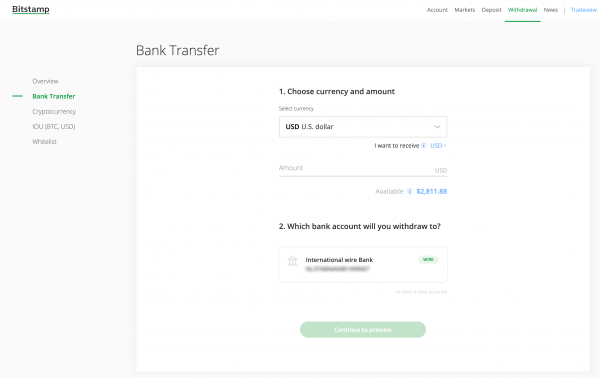
Select USD as the currency .
Enter the amount you want to get from Bitstamp at Amount
Optional: If you have not yet added a bank account, click on “Add a new account” and enter the details of your bank account.
Then choose click on (International) Wire Transfer with your own bank account
And then press “Continue to Preview” button.
If necessary, enter the missing details of your bank such as Country, Street address, Zip code and City. Tip: choose the bank’s head office in the city where you live.
Then click on “Save and continue”
Please note:
If all goes well, Bitstamp will then send an email with a button / link to confirm the withdrawal. It is important to click on the button / link in the email to instruct the bitstamp to transfer the money.
Usually the money will be in your own account within 3 working days.
